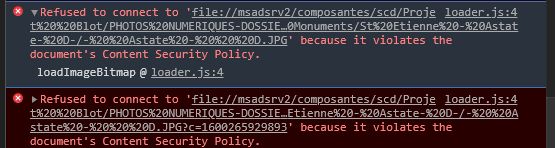OK - I ran that command:
Last login: Mon Oct 5 13:15:44 on ttys000
robilliard@Gabys-MBP ~ % ls -l “/Users/robilliard/Nextcloud/Hera/HERA2/Research/Archives/Staatsarchiv HH/Sources/720-1_Plankammer/720-1_287-07_Alsterfahrt_c.1800/720-1_287-07 (1).jpg”
zsh: no matches found: (1).jpg”
robilliard@Gabys-MBP ~ %
I consolidated that same image again and here is the log:
{“level”:30,“time”:1601909319916,“type”:“browser”,“name”:“main”,“opts”:{"_":[],“environment”:“production”,“env”:“production”,“auto-updates”:true,“ignore-gpu-blacklist”:false,“debug”:false,“trace”:false,“port”:null,“p”:null,"$0":“Applications/Tropy.app/Contents/MacOS/Tropy”,“data”:"/Users/robilliard/Library/Application Support/Tropy",“cache”:"/Users/robilliard/Library/Caches/Tropy",“logs”:"/Users/robilliard/Library/Logs/Tropy"},“version”:“1.8.0”,“msg”:“main.init 1.8.0 Darwin 19.6.0 (x64)”}
{“level”:30,“time”:1601909320062,“type”:“browser”,“name”:“main”,“msg”:“plugins scanned: 0”}
{“level”:30,“time”:1601909320083,“type”:“browser”,“name”:“main”,“msg”:“app state restored”}
{“level”:30,“time”:1601909320084,“type”:“browser”,“name”:“main”,“file”:"/Users/robilliard/Documents/Intoxicating Spaces.tpy",“msg”:“open new project window”}
{“level”:30,“time”:1601909320117,“type”:“browser”,“name”:“main”,“msg”:“ready after 234ms [req:52ms]”}
{“level”:30,“time”:1601909320170,“type”:“browser”,“name”:“main”,“msg”:“switch to “system” theme”}
{“level”:30,“time”:1601909320176,“type”:“browser”,“name”:“main”,“msg”:“checking for updates…”}
{“level”:30,“time”:1601909320274,“type”:“renderer”,“name”:“project”,“dpx”:1,“opts”:{“contrast”:false,“dark”:false,“environment”:“production”,“documents”:"/Users/robilliard/Documents",“maximizable”:true,“minimizable”:true,“pictures”:"/Users/robilliard/Pictures",“scrollbars”:true,“theme”:“system”,“file”:"/Users/robilliard/Documents/Intoxicating Spaces.tpy",“recent”:["/Users/robilliard/Documents/Intoxicating Spaces.tpy"],“data”:"/Users/robilliard/Library/Application Support/Tropy",“debug”:true,“dev”:false,“cache”:"/Users/robilliard/Library/Caches/Tropy",“plugins”:"/Users/robilliard/Library/Application Support/Tropy/plugins",“fontSize”:“13px”,“frameless”:true,“level”:“info”,“locale”:“en”,“log”:"/Users/robilliard/Library/Logs/Tropy/tropy.log",“uuid”:“ab0b6da0-dbc3-11ea-9a07-631c093e6d67”,“update”:{},“version”:“1.8.0”,“webgl”:true,“zoom”:1},“msg”:“project.init”}
{“level”:30,“time”:1601909320290,“type”:“renderer”,“name”:“project”,“msg”:“plugins scanned: 0”}
{“level”:30,“time”:1601909320290,“type”:“renderer”,“name”:“project”,“msg”:“plugins loaded: 0”}
{“level”:30,“time”:1601909320654,“type”:“browser”,“name”:“main”,“msg”:“no updates available”}
{“level”:30,“time”:1601909321048,“type”:“renderer”,“name”:“project”,“mode”:“w+”,“msg”:“open db /Users/robilliard/Library/Application Support/Tropy/ontology.db”}
{“level”:30,“time”:1601909321050,“type”:“renderer”,“name”:“project”,“msg”:“restoring recent@tropy”}
{“level”:30,“time”:1601909321051,“type”:“renderer”,“name”:“project”,“msg”:“restoring settings@tropy”}
{“level”:30,“time”:1601909321051,“type”:“renderer”,“name”:“project”,“msg”:“restoring ui@tropy”}
{“level”:30,“time”:1601909321191,“type”:“renderer”,“name”:“project”,“msg”:“Esper.instance created using webgl renderer”}
{“level”:30,“time”:1601909321200,“type”:“renderer”,“name”:“project”,“mode”:“w”,“msg”:“open db /Users/robilliard/Documents/Intoxicating Spaces.tpy”}
{“level”:30,“time”:1601909321234,“type”:“renderer”,“name”:“project”,“mode”:“w”,“msg”:“open db /Users/robilliard/Documents/Intoxicating Spaces.tpy”}
{“level”:30,“time”:1601909321239,“type”:“renderer”,“name”:“project”,“msg”:“project ready 1002ms [dom:40ms win:25ms req:753ms]”}
{“level”:30,“time”:1601909321264,“type”:“renderer”,“name”:“project”,“msg”:“restoring nav@36f5d444-c233-45fe-8767-8b875e377c3f”}
{“level”:30,“time”:1601909321264,“type”:“renderer”,“name”:“project”,“msg”:“restoring notepad@36f5d444-c233-45fe-8767-8b875e377c3f”}
{“level”:30,“time”:1601909321264,“type”:“renderer”,“name”:“project”,“msg”:“restoring esper@36f5d444-c233-45fe-8767-8b875e377c3f”}
{“level”:30,“time”:1601909321265,“type”:“renderer”,“name”:“project”,“msg”:“restoring imports@36f5d444-c233-45fe-8767-8b875e377c3f”}
{“level”:30,“time”:1601909321265,“type”:“renderer”,“name”:“project”,“msg”:“restoring sidebar@36f5d444-c233-45fe-8767-8b875e377c3f”}
{“level”:30,“time”:1601909321265,“type”:“renderer”,“name”:“project”,“msg”:“restoring panel@36f5d444-c233-45fe-8767-8b875e377c3f”}
{“level”:30,“time”:1601909321291,“type”:“renderer”,“name”:“project”,“mode”:“w”,“msg”:“open db /Users/robilliard/Documents/Intoxicating Spaces.tpy”}
Thanks!