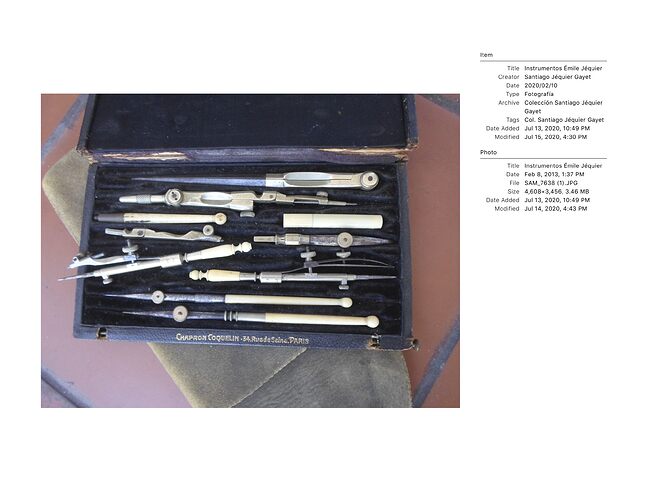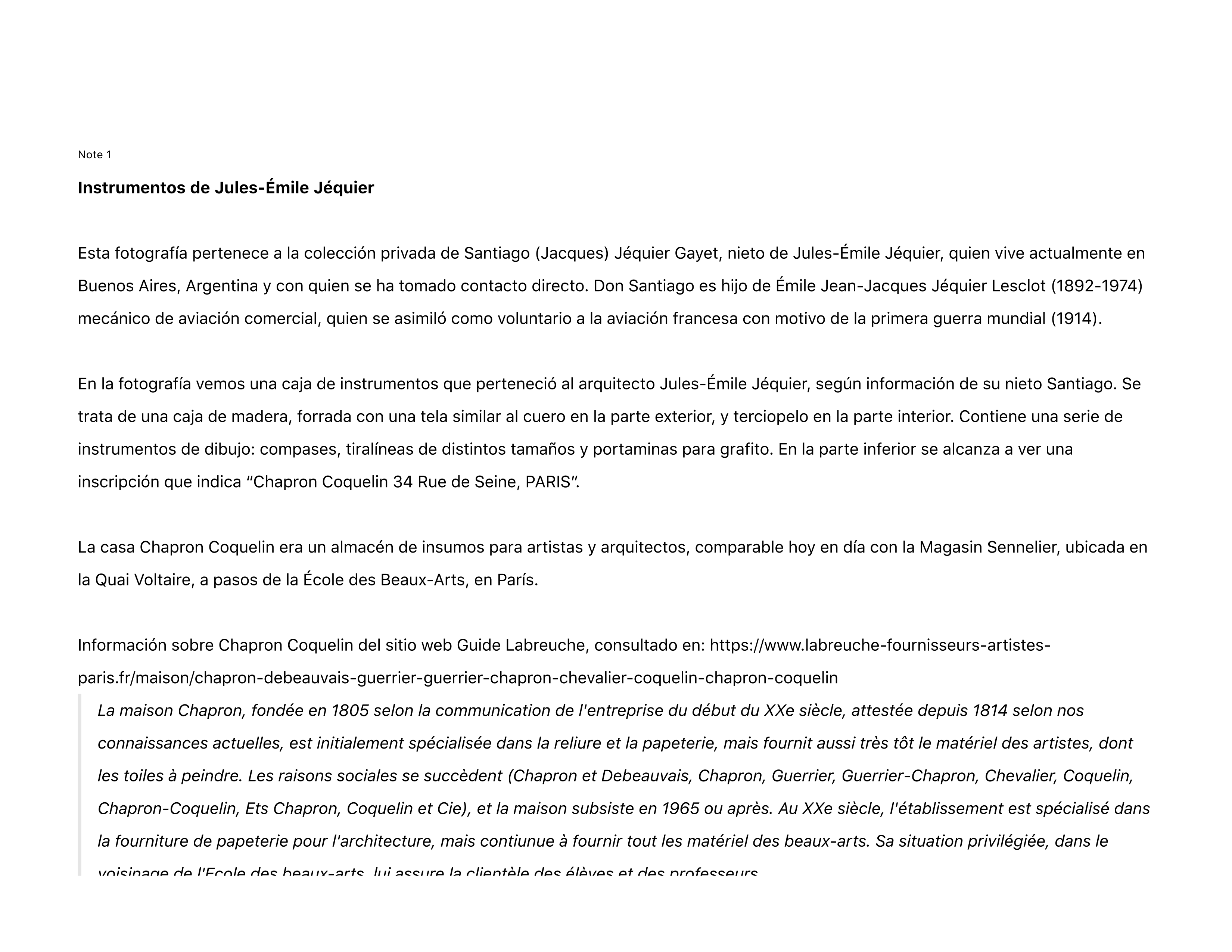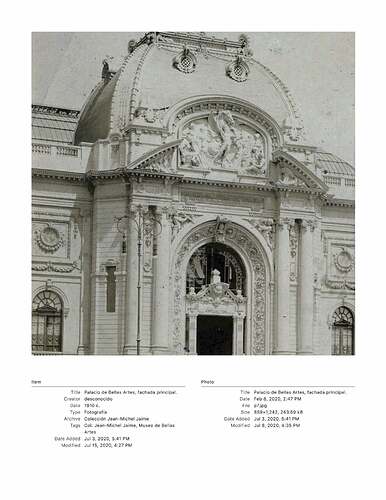I like to have all my notes printed out when I start planning chapters/ articles etc. Is there any way to print out my notes from Tropy or would I have to copy/paste them into another app?
I’m imagining outputting (into google docs, maybe) sort of virtual notecards, broken up so each item’s notes are a separate page.
Would be cool if you could somehow mark which aspects of an item’s metadata and notes would export. I sometimes have a bunch of rough notes or reminders (and often a transcription of the whole thing) on an item, along with the important notes. If making some parts of the notes a different color or something meant that export should ignore them, that would make the exported notes more focused.
And if I could have it put certain metadata fields at the top of each “card”/page, that would be helpful. Having a thumbnail of the item’s image in the printed notes might be a useful option.
Maybe an option to have it use different colors based on tags or dates or other variables, so the user could see where a note belongs without having to read each one. (Or some other instantly visible marker. Could be a tag, author name, year, or place name in bold type in a box at the top, for example.)
We’re currently working on features to address some of these ideas. On the one hand, we’ll be adding a way to print selected items (this will go through your operating system’s print dialog, i.e., you’ll be able to send this straight to a printer or save as PDF).
I’m also on the record for promising a notes export plugin: this is not hard to do, I simply haven’t gotten around to writing it. The idea, there, is to allow you to pick a format (plain-text or HTML, and hopefully markdown soon) and then save all the notes of the selected items in that format. Initially, this will not allow you to de-select individual notes, but as this is going to be a plugin it will allow for more flexibility (we could easily make a handful of custom variations or add a custom config file for the plugin to cater to different needs).
Both of these will be coming soon. Printing is planned for 1.4.3 (1.4.2 is currently in beta and will reach stable likely next week) and the notes export plugin whenever I find the time. I’ll post a follow-up here as soon as it’s ready for testing.
Hi, I was wondering how the notes export plugin is coming along?
We just had to push back print support to Tropy 1.6 (planned for August) because of a platform issue.
Apologies with regard to the export plugin, I got sidetracked by the 1.5 release, but I’ll look to revisit the plugin next week.
Sounds great! Thanks!
Hi, I didn’t want to open another topic on this, just have a quick question. Would it be possible to somehow only print the items that have notes?
For example, I organise my pictures according to boxes and then topics, so I have items that will contain hundreds of pictures. When I go through all of them, I will not make a note on every single picture, and it comes to printing, I only want to print out the ones that have notes. Is there any way to somehow filter these?
Finding only items which contain notes is something we’ve flagged for the ‘advanced search’ feature – which is planned, but not yet under development. However, selecting only items with notes will only solve part of your issue, because you also need to print specifically only those photos within a single item which have notes attached, right? This sounds like a reasonable printing option for us to add (print only photos with notes) that we might be able to sneak into one of the upcoming releases.
Hi, thanks! I don’t tend to print out the photos, only the item details and the notes. I just need to see all the notes in one place and make notes on the notes to be able to work with them. I’m fine with referring back to the photos on the laptop.
If this was implemented that would be amazing and it would save me bags of time. Currently I print to PDF and then delete the pages that don’t have notes to them before printing it out.
Quick update to let you know this is already implemented and will go into Tropy 1.8.
Hello! I am new to Tropy and I love it. I am using it for my PhD dissertation, currently building up my image catalog.
I find the printing feature really useful. I use it when I need to send a sample of the catalog to my advisor, including metadata and notes. I use the print dialog and then save as PDF. However, I cannot choose how the image is going to fit. Now, by default, the image is expanded until it fills the width. So If I have a rectangular image, placed vertically, it will cut important bits of the image (top and bottom).
Is there a workaround for this? Maybe a plugin? I hope you can help me with this!
I am using Tropy 1.8 on a Mac with Mojave (OS 10.14.6).
Thanks so much!
Yoly
Did you notice the same issue in 1.7 or is this something that started happening after the update to 1.8?
I suspect that this is related to images being automatically oriented unexpectedly. This is something we’ll have to address in future releases, however, in the meantime there might be an easy solution. Can you try if the following steps solve the issue for you?
Select Help -> Show user data folder from the menu. This should open a folder in Finder. In this folder, create a text file named style.css with the following content:
#print img { image-orientation: none; }
If this does not solve the issue, could you send us a screenshot of the problem or share a photo with us where this is happening?
Hi,
a fix for this issue is on its way. In the meanwhile there are two possible workarounds: 1) print in landscape format. 2) Check the ‘Allow content to take up more than one page’ option in the preferences.
Hi there, @inukshuk and thank you for your quick reply.
I haven’t used Tropy 1.7, i have started using it very recently.
I am going to try what you recommend and let you know if it works.
@flachware I haven’t tried landscape format.
I have checked the “allow content to take up more than one page” as my notes are usually long. Thank you I will try this as well and come back to tell you how it went.
@yoly the image-orientation only comes into effect if your photo has an orientation embedded (typically added by your camera or mobile phone if you shot the picture at an angle). It’s probably not the issue you noticed – I’d recommend not adding the style.css (it would fix the issue right now, but you would have to remember to remove it after the next update, because that will address this in a different way).
I think you noticed a different issue which will also be fixed in the next update. Meanwhile @flachware’s workaround should at least mitigate the problem.
@inukshuk I tried the landscape, and the pictures seem fine, but now my text has been cut to half (second picture).
I have a workaround, I have been adding a white background to portrait pictures on Lightroom, and then I have linked these pictures on Tropy. It just takes some more time. But hopefully this can be addressed in the next update, as you said?
Let me know if there is anything else I should try.
Thanks!
And this what happens on portrait:
So there’s a lot more picture above and below that’s been cut (there is a person coming out of the building).
Thank you for your advice!
@yoly could you post the photo of the palace for testing by any chance?
@flachware unfortunately it’s an unpublished image from a private collection. I could prepare a block image (like a placeholder image) with the same pixel proportion so that you can do some testing. would that work?